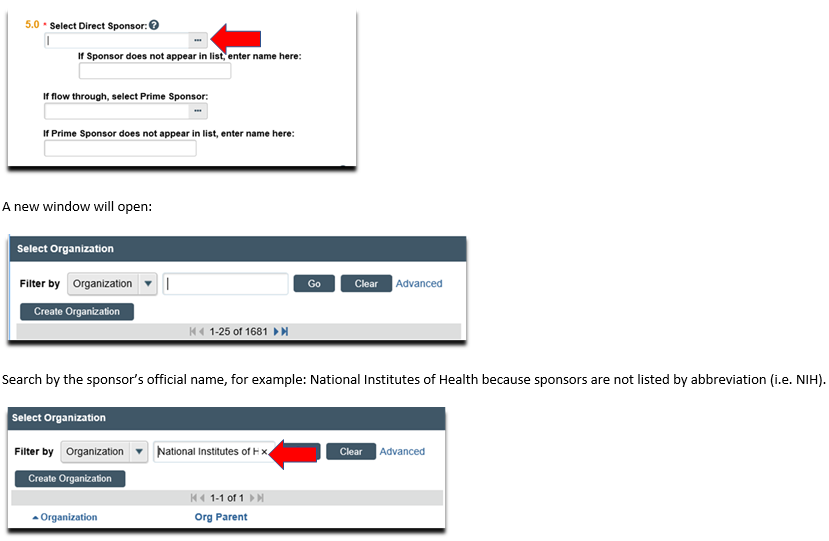As a reminder from the tip that was released on April 11, 2019, all award-related documents should be uploaded using the “Upload Award Documents” activity in the MyFunding award workspace (as shown below).
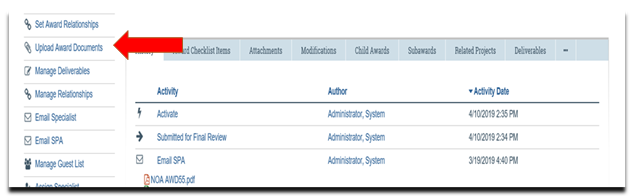 Documents to be uploaded
Documents to be uploaded
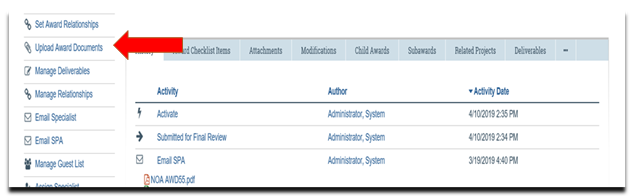 Documents to be uploaded
Documents to be uploaded