The PERIS™ team has a dedicated email, peristeam@pitt.edu, which is continuously monitored during normal business hours by the entire PERIS™ team. Use of this email ensures that users will receive timely assistance and allows the PERIS™ team to track all incoming requests, trends, and system issues. Sending emails directly to members of the PERIS™ team can result in delayed responses and can impact the team’s ability to track trends or widespread system issues that may require immediate action.
Tips
Selecting a Project Purpose in MyFunding
When developing a funding proposal in the MyFunding module, selecting a project purpose is required. The project purpose is the category that best reflects the activities described in the proposed scope of work for the project. Selecting the category that best describes the purpose of the project is important, so that the correct indirect costs for the project can be applied.
What are the question mark icons in MyFunding?
Throughout the MyFunding module, question mark icons are located next to many of the questions and represent areas where help text is available. The help text is question-specific, contains information to assist users with answering the SmartForm questions, and provides links to external resources to further assist users in understanding broad research administration concepts or to provide agency-specific guidance for specific areas of a funding proposal.
Do I Need to Complete an Internal Detailed Budget in MyFunding when Using a Modular Budget in My NIH Grant Application?
As a reminder, completing an internal detailed budget in addition to the modular budget format is not required within MyFunding.
Reminder: How to Use the 'Create-Update SF424'
Reminder: How to Use the 'Create-Update SF424' Activity in MyFunding
As a reminder, when processing a proposal in MyFunding that will be submitted ‘System-to -System/Grants.gov via Click Grants (SF424)’, it is necessary to create an ‘SF424’ as part of the funding proposal.
How to Print in Landscape Orientation in MyFunding
How to Print a Screen in landscape orientation in MyFunding
1. Open the screen you wish to print
2. Right click on the mouse
3. Select “Print”; this will open the print feature
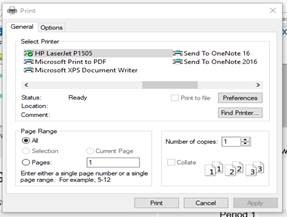 4. Click on “Preferences”
4. Click on “Preferences”
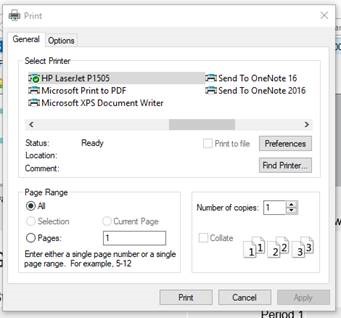 5. Select “Finishing”
5. Select “Finishing”

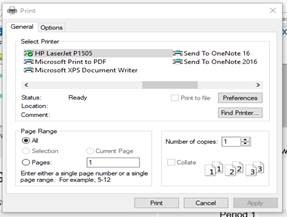 4. Click on “Preferences”
4. Click on “Preferences”
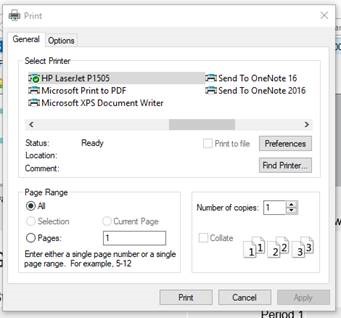 5. Select “Finishing”
5. Select “Finishing”
What are the Differences Between “Continue”, “Save”, and “Jump To” in the MyFunding Module?
The MyFunding module has several activities that allow users to navigate through a funding proposal.
What Instrument Type Should be Selected in MyFunding for a project Supported by a Federal Contract?
Most Funding Opportunity Announcements (FOAs) will indicate the type of funding mechanism to be issued if a project is awarded. However, it can be difficult to differentiate whether a project will be supported by a Federal Grant or a Federal Contract.
A reference guide has been prepared to assist in differentiating between the two mechanism types. While both are awarded competitively and authorized by law, both are reviewed and processed differently within the Office of Research.
Funding Proposal Access in MyFunding
Who has access to a funding proposal in MyFunding and how do I grant access to a funding proposal? Funding Proposal Access The MyFunding module of the PERIS™ Solution operates on role-based security. Prior to the roll-out of MyFunding, each department was required to complete a security template. This security template established the individuals who would be responsible for completing reviews for each funding proposal. The security template also established levels of security for individuals within the department based on their role.
How to Conduct an Advanced Sponsor Search in MyFunding
Due to the large number of sponsors, it may be necessary to conduct an advanced search in MyFunding to find a sponsor.
Pagination
- Previous page
- Page 14
- Next page
