In response to user feedback, the ability to copy an agreement in MyRA is now available to editors listed on the agreement.
This activity is located on the left-hand side of the workspace (Figure 1). Once copied, the History will display a link to the new agreement (Figure 1: MTA00011506).
Figure 1.

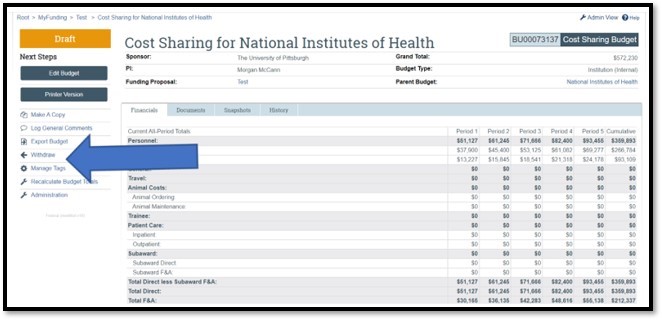 Figure 2.
Figure 2.