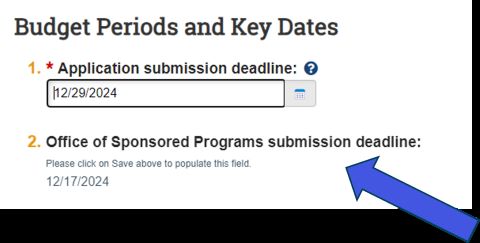In response to user feedback, notifications for a declined Award Modification have been updated to include editors listed on the Award and the OSP Specialist (Figure 1).
Note: Principal Investigators will not receive these notifications even if they are also listed as an editor.
Figure 1. Notice: Award Modification Declined