Many federal agencies, such as the National Institutes of Health (NIH), impose salary limitations (caps) for awards. MyFunding will pre-populate salary cap information on the Personnel Page of the Budget form (see Figure 1). When a sponsor does not have a salary cap, or the salary cap differs from what is pre-populated, the field can be edited.
For example, the U.S. Department of Defense does not have a salary cap. Click the field and enter a figure that will exceed the individual’s salary (see Figure 2).
Tips
How Do I Provide Access to the SF-424 Application in MyFunding to Other Users?
Only individuals listed as ‘Project Editors’ on the SF-424 application in MyFunding can provide access to other users.
Do Not Use Copy & Paste Functions in MyFunding Fields
Copying and pasting text from Microsoft Word documents can inadvertently add non-standard characters in MyFunding fields. Non-standard characters can cause errors and delay award activation. Data should be typed by hand, not copy and pasted, to ensure only standard characters are entered in MyFunding fields (see Figures 1 and 2 for examples).
Figure 1.
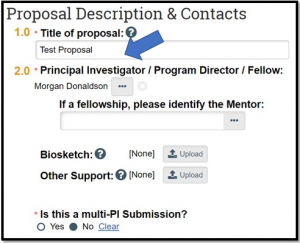 Figure 2.
Figure 2.
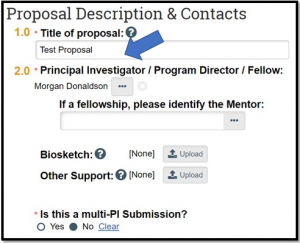 Figure 2.
Figure 2.How Do I Get MyFunding Training?
The PERIS™ team offers training for research administrators and faculty who would like to learn more about proposal and award processing in MyFunding. Various types of training are available:
Quick Guides
Quick Guides are available on the PERIS™ website.
What is Included in the MyFunding Generated PDF Version of an NIH Proposal?
For proposals that will be submitted Grants.gov via Click Grants (SF424), a PDF version of the SF424 application can be created in the SF424 workspace. Please see the associated Quick Guide for creating a PDF of a Grants.gov application.
The PDF will only include what is listed in the Commons as the ‘e-Application’.
How to Use the 'Create-Update SF424' Activity in MyFunding
When processing a proposal in MyFunding that will be submitted ‘Grants.gov via Click Grants (SF424)’, such as an R01 to the National Institutes of Health (NIH), it is necessary to create an ‘SF424’ as part of the funding proposal.
How to Conduct an Advanced Search for University Personnel in MyFunding
Due to the large number of University of Pittsburgh personnel, it may be necessary to conduct an advanced search in MyFunding to find an individual.
To conduct an advanced search when adding an individual to a funding proposal, click on the box with three ellipses as shown below in question 2.0:
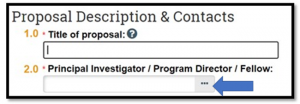 A new window will open.
A new window will open.
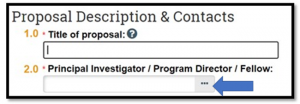 A new window will open.
A new window will open.Who Should I Contact When I Have Questions Related to the PERIS™ Project or the MyFunding Module?
Contacting the correct person in the Office of Sponsored Programs (OSP) will ensure that questions related to MyFunding and the PERIS™ project are handled quickly and efficiently.
For non-technical questions related to the preparation of a funding proposal or an award action within the MyFunding module, contact the OSP Specialist listed in the MyFunding record.
How Do I Create and Edit a Cost Sharing Budget?
When project personnel salaries exceed the salary cap, a separate cost sharing budget can be created by selecting “Yes” to Question 7 in the General Budget Information page (see Figure 1). The cost share budget will appear in the Working Budgets section in the Workspace (see Figure 2).
Figure 1.
How Do I Provide Award Access in MyFunding to Other Users?
Only individuals listed as ‘Award Editors’ on an award record in MyFunding can provide award access to other users.
Pagination
- Previous page
- Page 10
- Next page
