When developing a budget in the MyFunding module that does not use the F&A rates found in the current rate memo, Question 5 should be marked ‘No’, which will allow the user to enter the applicable rate to be applied and the reason why the standard rate is not being used.
For example, if the sponsor uses an F&A Cost Base of Total Direct Costs (TDC), select ‘No’ to Question 5, select TDC as the F&A Cost Base, and update the rate, as necessary. See Figures 1, 2, and 3.
Figure 1. Choose your Budget and Click Edit Budget
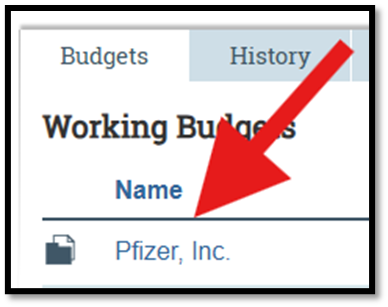

Figure 2. Click ‘No’ to answer Question 5 on Standard Indirect Cost Rates
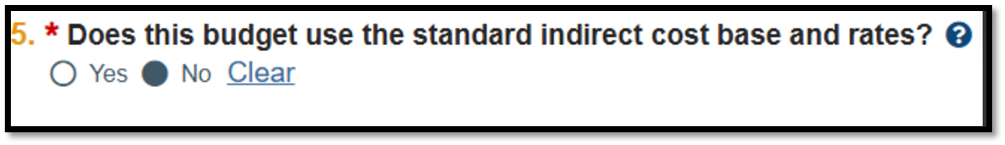
Figure 3. Update the F&A Cost Base to TDC, Enter the Rate and Reason Why
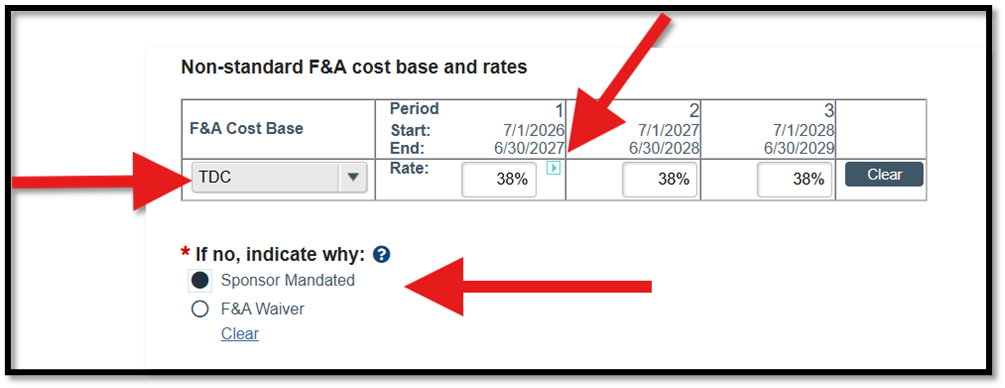
The current rate agreement can be found here.
